打包前后端分离项目
2024年1月21日大约 4 分钟约 821 字
准备-后端SpringBoot项目
创建项目

创建Controller
src/main/java/com/lzw/testjartoexeback/controller/HelloController.java
package com.lzw.testjartoexeback.controller;
import org.springframework.web.bind.annotation.GetMapping;
import org.springframework.web.bind.annotation.RestController;
@RestController
@RequestMapping("/api")
public class HelloController {
@GetMapping("/hello")
public String hello() {
return "Hello World";
}
}配置跨域(需要的话)
src/main/java/com/lzw/testjartoexeback/config/WebConfig.java
package com.lzw.testjartoexeback.config;
import org.springframework.context.annotation.Configuration;
import org.springframework.web.servlet.config.annotation.CorsRegistry;
import org.springframework.web.servlet.config.annotation.WebMvcConfigurer;
@Configuration
public class WebConfig implements WebMvcConfigurer {
@Override
public void addCorsMappings(CorsRegistry registry) {
registry.addMapping("/**").allowedOrigins("http://localhost:8888"); // 前端Vue应用的8888
}
}pom.xml
<?xml version="1.0" encoding="UTF-8"?>
<project xmlns="http://maven.apache.org/POM/4.0.0" xmlns:xsi="http://www.w3.org/2001/XMLSchema-instance"
xsi:schemaLocation="http://maven.apache.org/POM/4.0.0 https://maven.apache.org/xsd/maven-4.0.0.xsd">
<modelVersion>4.0.0</modelVersion>
<parent>
<groupId>org.springframework.boot</groupId>
<artifactId>spring-boot-starter-parent</artifactId>
<version>3.2.2</version>
<relativePath/> <!-- lookup parent from repository -->
</parent>
<groupId>com.lzw</groupId>
<artifactId>test-jar-to-exe-back</artifactId>
<version>0.0.1-SNAPSHOT</version>
<name>test-jar-to-exe-back</name>
<description>test-jar-to-exe-back</description>
<properties>
<java.version>17</java.version>
</properties>
<dependencies>
<dependency>
<groupId>org.springframework.boot</groupId>
<artifactId>spring-boot-starter</artifactId>
</dependency>
<dependency>
<groupId>org.springframework.boot</groupId>
<artifactId>spring-boot-starter-web</artifactId>
</dependency>
<dependency>
<groupId>org.springframework.boot</groupId>
<artifactId>spring-boot-starter-test</artifactId>
<scope>test</scope>
</dependency>
</dependencies>
<build>
<plugins>
<plugin>
<groupId>org.springframework.boot</groupId>
<artifactId>spring-boot-maven-plugin</artifactId>
</plugin>
</plugins>
</build>
</project>applcation.yaml
server:
port: 9999启动后端项目

准备-前端Vue项目
创建项目
创建一个Vue项目(安装element-plus)
vue create test-jar-to-exe-front
npm install element-plus --save
npm install axios具体可参考 Vue项目搭建示例文档
创建组件
src\views\Hello.vue
<template>
<div>
<el-button type="primary" @click="fetchMessage">Get Hello World</el-button>
<el-alert v-if="message" :title="message" type="success"></el-alert>
</div>
</template>
<script>
import axios from 'axios';
import { ElButton, ElAlert } from 'element-plus';
export default {
components: {
ElButton,
ElAlert
},
data() {
return {
message: ''
};
},
methods: {
fetchMessage() {
axios.get('http://localhost:9999/api/hello') // 和后端配置的端口对应
.then(response => {
this.message = response.data;
})
.catch(error => {
console.error("There was an error!", error);
});
}
}
};
</script>修改路由
src\router\index.js
import { createRouter, createWebHistory } from 'vue-router'
import HomeView from '../views/HomeView.vue'
import Hello from '../views/Hello.vue'
const routes = [
{
path: '/',
name: 'home',
component: HomeView
},
{
path: '/about',
name: 'about',
// route level code-splitting
// this generates a separate chunk (about.[hash].js) for this route
// which is lazy-loaded when the route is visited.
component: () => import(/* webpackChunkName: "about" */ '../views/AboutView.vue')
},
{
path: '/hi',
name: 'hi',
component: Hello
}
]
const router = createRouter({
history: createWebHistory(process.env.BASE_URL),
routes
})
export default router修改main.js
src\main.js
import { createApp } from 'vue'
import App from './App.vue'
import router from './router'
import store from './store'
import ElementPlus from 'element-plus';
import 'element-plus/dist/index.css';
createApp(App).use(store).use(router).use(ElementPlus).mount('#app')配置跨域和静态文件路径
vue.config.js
const { defineConfig } = require('@vue/cli-service')
module.exports = defineConfig({
transpileDependencies: true,
devServer:{
port:8888, // 启动端口
proxy:{
'/hello':{
target: 'http://localhost:9999', // SpringBoot应用的URL
changeOrigin: true
}
}
}
})修改App
src\App.vue
<template>
<nav>
<router-link to="/">Home</router-link> |
<router-link to="/about">About</router-link>
<br>
<router-link to="/hi">Hi</router-link>
</nav>
<router-view/>
</template>
<style>
#app {
font-family: Avenir, Helvetica, Arial, sans-serif;
-webkit-font-smoothing: antialiased;
-moz-osx-font-smoothing: grayscale;
text-align: center;
color: #2c3e50;
}
nav {
padding: 30px;
}
nav a {
font-weight: bold;
color: #2c3e50;
}
nav a.router-link-exact-active {
color: #42b983;
}
</style>启动前端项目
npm run serve访问主页,点击Hi
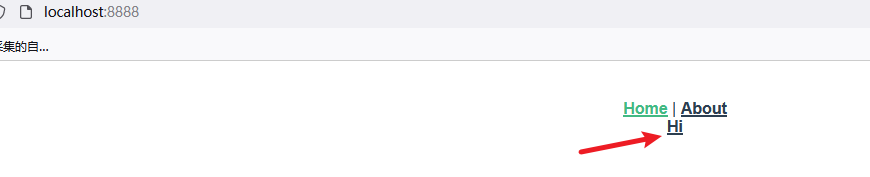
点击蓝色按钮,即可返回数据

打包前端项目
npm run build打包的产出目录是dist

整合前后端
把dist里面的文件复制到sb项目的resources中的static目录中
可参考 静态资源访问文档

启动后端项目
访问index.html出现以下即可

点击 Hi,再点击按钮

以上图片说明成功了。
打jar包
先把test叉掉,再进行 package

运行jar包
